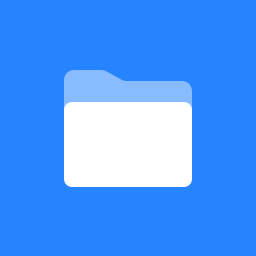 Clockworks Analytics User Manual
Clockworks Analytics User Manual
Welcome to Clockworks!
This User Manual will provide you with all of the information you need to become a super-user of the Clockworks platform. For additional training, access Clockworks Academy for tutorials and guided learning paths to help you become an expert.
Get to Clockworks by navigating to portal.clockworksanalytics.com
Access Clockworks Academy by selecting “Academy” in the Help dropdown.
Getting Started
Explore the Clockworks Features listed below to view click-by-click instructions and best practices.
The Diagnostics module identifies and diagnoses energy waste, uncomfortable conditions, and maintenance issues and prioritizes issues according to their dollar value or comfort impact. Diagnostics performed on building data quantify cost, energy and comfort impacts on an equipment by equipment basis. The diagnostics module automatically creates a list of the top operational problems in your building according to dollar value | |
The Dashboards module summarizes performance information across all buildings, equipment, diagnostics, tasks, and raw data. Users can utilize pre-built dashboards summarizing Energy, Comfort, and Maintenance performance and customize their own dashboards utilizing a library of pre-built widgets. Dashboards can be shared amongst users within an Organization or saved locally to individual account. | |
The Tasks module enables users to quickly create a task associated with a diagnostic result in order to assign users, record details, track progress, and take action through a seamless workflow. | |
The Analysis Builder enables users to explore and troubleshoot with all trended data over any date range by selecting data points and generating graphs. Develop your own ad-hoc rules using a user friendly interface where you can build, save, and share graphs with other users. | |
The Projects module enables users to create projects associated with diagnostic results across equipment to track project information, establish costs and payback, set target dates, organize workflow, prioritize projects, assign users, and generate projected cost savings. | |
The Reporting module provides the ability to export raw and calculated data from Clockworks and generate reports with graphs and text. Accelerate M&V and share reports to direct the resolution of equipment and system issues. |
Disclaimer:
Clockworks software is under active and ongoing development. We welcome your feedback on the functionality of the site, presentation of data, engineering analysis, and all aspects of the site. From time to time, parts of the site will undergo changes and upgrades based on your feedback and will be unavailable temporarily under the terms of our warranty. We apologize for any inconvenience this may cause and will strive to keep the site as accessible as possible while still making it better based on your feedback.